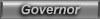Rabid wrote:For Luna's sake, people !
- (600 pixels wide & 500 KB) max per image
- (4 images max ; 1MB max of images) per post, and no more than two Youtube embeds
I've got broadband and I need more than one minute to load a page of this thread !
If you can't resize your images yourself, link them !
Caught this just before I was preparing a batch of posts.
Proposed solution:
- If you are posting an image, upload/transload it to Imgur and select the "Large Thumbnail" option, which will resize it to a max of 640x640.
- If you have a high resolution/quality version available but not the original source, upload it to Imageshack or some other host and link the thumbnail to the high res version.
- If you have the source, post a link to the page (Deviantart, Tumblr, etc.) and make the image link to the direct dA/Tumblr high quality version. (Note, Tumblr image links expire, so make sure you grab the redirection link.)
Previously I'd been using Imageshack because it dealt with transparencies much better and it was a hassle to switch it out with Imgur in batch posts. The only problem is that the Imageshack's resizing algorithm can oftentimes still result in a bloated filesize. Example:
Imgur (left): 51.66 kB
Imageshack: 1,335.51 kB


From now on I'll use Imgur except where transparencies are important enough to need preservation. I'm inclined to predict that this will be the major contributor to reducing loading time.