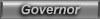Hi guys.
So here is the problem:
1. I am using form letters in MS Word to give each student an individualized test question.
2. Question consists of an image of a coin and the description of the coin. Both are listed in an additional excel file.
3. Whenever I order MS Word to import them via the form letter Word automatically scales down the images.
4. I instead would prefer if it would just scale them the usual way, that is fit them within the width of the page.
I have tried several options, such as defining the field in which it is supposed to import the images - no luck, still scaled down.
Anybody got a solution to this problem? My students and I would greatly appreciate it.
Automatic Image scaling in Microsoft word
Moderator: Thanas
Automatic Image scaling in Microsoft word
Whoever says "education does not matter" can try ignorance
------------
A decision must be made in the life of every nation at the very moment when the grasp of the enemy is at its throat. Then, it seems that the only way to survive is to use the means of the enemy, to rest survival upon what is expedient, to look the other way. Well, the answer to that is 'survival as what'? A country isn't a rock. It's not an extension of one's self. It's what it stands for. It's what it stands for when standing for something is the most difficult! - Chief Judge Haywood
------------
My LPs
------------
A decision must be made in the life of every nation at the very moment when the grasp of the enemy is at its throat. Then, it seems that the only way to survive is to use the means of the enemy, to rest survival upon what is expedient, to look the other way. Well, the answer to that is 'survival as what'? A country isn't a rock. It's not an extension of one's self. It's what it stands for. It's what it stands for when standing for something is the most difficult! - Chief Judge Haywood
------------
My LPs
Re: Automatic Image scaling in Microsoft word
There should be an option in the merge field properties (right click) to "keep original format" (like other "paste" options) that doesn't re-scale the image.
Rule #1: Believe the autocrat. He means what he says.
Rule #2: Do not be taken in by small signs of normality.
Rule #3: Institutions will not save you.
Rule #4: Be outraged.
Rule #5: Don’t make compromises.
Rule #2: Do not be taken in by small signs of normality.
Rule #3: Institutions will not save you.
Rule #4: Be outraged.
Rule #5: Don’t make compromises.