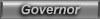I moved last month, and just had a chance to start testing my electronics this week. My new complex is on FiOS, and I have a hybrid router for both wired and wireless service. The wireless is working perfectly. The wired connection is being a PITA. There was a bad wire that got replaced today. My laptop can connect via either wired or wireless internet, but my desktop is only detecting the local network - it sees my laptop, but has no connectivity to the outside world.
I've tried:
ipconfig /release followed by ipconfig /renew
Didn't work.
I've tried:
ipconfig /flushdns
netsh winsock reset catalog
netsh int ipv4 reset reset.log
netsh int ipv6 reset reset.log
netsh int ip reset reset.log
Didn't work.
Here's what my ipconfig /all looks like:
Host Name: BlackBeast
Primary DNS Suffix:
Node Type: Hybrid
IP Routing Enabled: Yes
WINS Proxy Enabled: No
DNS Suffix Search List: fios-router.home
Ethernet adapter Local Area Connection:
Connection-specific DNS Suffix: fios-router.home
Description: Broadcon NetXtreme 57xx Gigabit Controller
Physical Address: 00-18-8D-09-80-82
DHCP Enabled: Yes
Autoconfiguration Enabled: Yes
Link-local IPv6 Address: fe80::15b1:e91b:746b:76f0%10(Preferred)
IPv4 Address: 192.168.1.154(Preferred)
Subnet Mask: 255.255.255.0
Lease Obtained: Saturday, December 12, 2015 3:04:37 PM
Lease Expires: Sunday, December 13, 2015 3:04:36 PM
Default Gateway: 192.168.1.1
DHCP Server: 192.168.1.1
DHCPv6 IAID: 251664523
DHCPv6 Client DUID: 00-01-00-01-12-CE-08-fe-00-18-8b-09-80-82
DNS Servers: 63.32.5.111
63.32.5.112
NetBIOS over Tcpip: Enabled
Tunnel adapter Local Area Connection* 6:
Media State: Media disconnected
Connection-specific DNS Suffix: fios-router.home
Description: isatap.fios-router.home
Physical Address: 00-00-00-00-00-00-00-E0
DHCP Enabled: No
Autoconfiguration Enabled: Yes
Tunnel adapter Local Area Connection* 7:
Media State: Media disconnected
Connection-specific DNS Suffix:
Description: Teredo Tunneling Pseudo-Interface
Physical Address: 02-00-54-55-4E-01
DHCP Enabled: No
Autoconfiguration Enabled: Yes
Is there anything obvious I've missed to get an outside connection? The internet was working perfectly fine in October, and the tower's been safely packed away for the last month and a half, so I don't think it's a hardware problem. The cable has been tested and is perfectly good, so I'm figuring I just have something set up incorrectly.
Desktop not finding internet
Moderator: Thanas
- The Dark
- Emperor's Hand
- Posts: 7378
- Joined: 2002-10-31 10:28pm
- Location: Promoting ornithological awareness
Desktop not finding internet
BattleTech for SilCoreStanley Hauerwas wrote:[W]hy is it that no one is angry at the inequality of income in this country? I mean, the inequality of income is unbelievable. Unbelievable. Why isn’t that ever an issue of politics? Because you don’t live in a democracy. You live in a plutocracy. Money rules.
- The Dark
- Emperor's Hand
- Posts: 7378
- Joined: 2002-10-31 10:28pm
- Location: Promoting ornithological awareness
Re: Desktop not finding internet
I fixed it by doing the obvious thing I hadn't done - un-installing and re-installing the drivers for the ethernet card. No clue why it worked, but it did.
BattleTech for SilCoreStanley Hauerwas wrote:[W]hy is it that no one is angry at the inequality of income in this country? I mean, the inequality of income is unbelievable. Unbelievable. Why isn’t that ever an issue of politics? Because you don’t live in a democracy. You live in a plutocracy. Money rules.
- Iroscato
- Jedi Council Member
- Posts: 2359
- Joined: 2011-02-07 03:04pm
- Location: Great Britain (It's great, honestly!)
Re: Desktop not finding internet
Ha! I was literally going to suggest updating or re-installing drivers, but thought it might make me look like a n00b 
Yeah, I've always taken the subtext of the Birther movement to be, "The rules don't count here! This is different! HE'S BLACK! BLACK, I SAY! ARE YOU ALL BLIND!?
- Raw Shark
Destiny and fate are for those too weak to forge their own futures. Where we are 'supposed' to be is irrelevent.
- SirNitram (RIP)
- Raw Shark
Destiny and fate are for those too weak to forge their own futures. Where we are 'supposed' to be is irrelevent.
- SirNitram (RIP)
- Torben
- Padawan Learner
- Posts: 159
- Joined: 2008-11-21 10:16pm
- Location: Somewhere just to the left of reality, or SW Florida
Re: Desktop not finding internet
That was going to be my next suggestion. When you've verified that all of the settings are correct and it still doesn't work, all that's left are drivers and hardware. Drivers are easy to uninstall/reinstall and get corrupted all the time. So, it shouldn't make you feel like a noob at all.
I manage over a thousand machines at work and I can't tell you how many times a NIC driver uninstall/reinstall fixed a fluky connection - especially with certain models we use.
I manage over a thousand machines at work and I can't tell you how many times a NIC driver uninstall/reinstall fixed a fluky connection - especially with certain models we use.
“I prefer Gary,” the Centurion said. - Centurion GRY-237427, "The Hunted"
“This sucks,” Gary said, as the Land-Rams to either side exploded. “I will request a transfer from your command in our next life, Commander.” - Centurion GRY-237427, "The Hunted"
Give a man a match, you warm him for a day. Set him on fire, you warm him for the rest of his life - Terry Pratchett
“This sucks,” Gary said, as the Land-Rams to either side exploded. “I will request a transfer from your command in our next life, Commander.” - Centurion GRY-237427, "The Hunted"
Give a man a match, you warm him for a day. Set him on fire, you warm him for the rest of his life - Terry Pratchett
Re: Desktop not finding internet
BIOS updates often fix esoteric hardware issues and they are generally a good idea anyway.
Aside from that, often the latest network card driver for a given machine is the one from the network chipset vendor's website rather than the computer or mobo manufacturer's site, and they can also fix a bunch of really annoying issues.
Aside from that, often the latest network card driver for a given machine is the one from the network chipset vendor's website rather than the computer or mobo manufacturer's site, and they can also fix a bunch of really annoying issues.
Warwolf Urban Combat Specialist
Why is it so goddamned hard to get little assholes like you to admit it when you fuck up? Is it pride? What gives you the right to have any pride?
–Darth Wong to vivftp
GOP message? Why don't they just come out of the closet: FASCISTS R' US –Patrick Degan
The GOP has a problem with anyone coming out of the closet. –18-till-I-die
Why is it so goddamned hard to get little assholes like you to admit it when you fuck up? Is it pride? What gives you the right to have any pride?
–Darth Wong to vivftp
GOP message? Why don't they just come out of the closet: FASCISTS R' US –Patrick Degan
The GOP has a problem with anyone coming out of the closet. –18-till-I-die
- Torben
- Padawan Learner
- Posts: 159
- Joined: 2008-11-21 10:16pm
- Location: Somewhere just to the left of reality, or SW Florida
Re: Desktop not finding internet
Agreed. Some of the machines I have that experience this issue haven't had a BIOS update released in some time - they are all beyond end of service and only still in operation while the organization moves to Chromebooks. They'll be around until summer, then off to the great auction site in the cloud.Edi wrote:BIOS updates often fix esoteric hardware issues and they are generally a good idea anyway.
Aside from that, often the latest network card driver for a given machine is the one from the network chipset vendor's website rather than the computer or mobo manufacturer's site, and they can also fix a bunch of really annoying issues.
“I prefer Gary,” the Centurion said. - Centurion GRY-237427, "The Hunted"
“This sucks,” Gary said, as the Land-Rams to either side exploded. “I will request a transfer from your command in our next life, Commander.” - Centurion GRY-237427, "The Hunted"
Give a man a match, you warm him for a day. Set him on fire, you warm him for the rest of his life - Terry Pratchett
“This sucks,” Gary said, as the Land-Rams to either side exploded. “I will request a transfer from your command in our next life, Commander.” - Centurion GRY-237427, "The Hunted"
Give a man a match, you warm him for a day. Set him on fire, you warm him for the rest of his life - Terry Pratchett